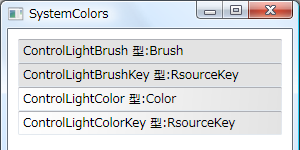System.Windows.SystemColorsの使い方
<TextBox Text="ControlLightBrush 型:Brush" Background="{x:Static SystemColors.ControlLightBrush}" />
<TextBox Text="ControlLightBrushKey 型:RsourceKey" Background="{DynamicResource {x:Static SystemColors.ControlLightBrushKey}}" />
<TextBox Text="ControlLightColor 型:Color">
<TextBox.Background>
<LinearGradientBrush>
<LinearGradientBrush.GradientStops>
<GradientStop Offset="0.0" Color="White" />
<GradientStop Offset="1.0" Color="{x:Static SystemColors.ControlLightColor}" />
</LinearGradientBrush.GradientStops>
</LinearGradientBrush>
</TextBox.Background>
</TextBox>
<TextBox Text="ControlLightColorKey 型:RsourceKey">
<TextBox.Background>
<LinearGradientBrush>
<LinearGradientBrush.GradientStops>
<GradientStop Offset="0.0" Color="White" />
<GradientStop Offset="1.0" Color="{DynamicResource {x:Static SystemColors.ControlLightColorKey}}" />
</LinearGradientBrush.GradientStops>
</LinearGradientBrush>
</TextBox.Background>
</TextBox>
<TextBox Text="ControlLightBrushKey 型:RsourceKey" Background="{DynamicResource {x:Static SystemColors.ControlLightBrushKey}}" />
<TextBox Text="ControlLightColor 型:Color">
<TextBox.Background>
<LinearGradientBrush>
<LinearGradientBrush.GradientStops>
<GradientStop Offset="0.0" Color="White" />
<GradientStop Offset="1.0" Color="{x:Static SystemColors.ControlLightColor}" />
</LinearGradientBrush.GradientStops>
</LinearGradientBrush>
</TextBox.Background>
</TextBox>
<TextBox Text="ControlLightColorKey 型:RsourceKey">
<TextBox.Background>
<LinearGradientBrush>
<LinearGradientBrush.GradientStops>
<GradientStop Offset="0.0" Color="White" />
<GradientStop Offset="1.0" Color="{DynamicResource {x:Static SystemColors.ControlLightColorKey}}" />
</LinearGradientBrush.GradientStops>
</LinearGradientBrush>
</TextBox.Background>
</TextBox>