入力データ検証 その2 ErrorTemplate
前回のその1で紹介したサンプルでは、検証が不合格の際にTextBoxに対して赤い枠線が表示されるというUI上のフィードバックがありました。
その際にこれは既定のErrorTemplateであると説明しましたが、今回はこのErrorTemplateについて説明したいと思います。
検証が不合格の場合、Validation.ErrorTemplate添付プロパティに設定された内容が表示されます。ErrorTemplate添付プロパティはControlTemplate型ですので、表示させたいControlTemplateを作成しErrorTemplate添付プロパティに設定してあげれば良いわけです。
XAML
<Window x:Class="Window1"
xmlns="http://schemas.microsoft.com/winfx/2006/xaml/presentation"
xmlns:x="http://schemas.microsoft.com/winfx/2006/xaml"
Title="Window1" Height="300" Width="300" FontSize="32">
<StackPanel>
<TextBox Margin="30" Text="{Binding ID, ValidatesOnExceptions=True}">
<Validation.ErrorTemplate>
<ControlTemplate>
<StackPanel Orientation="Horizontal">
<TextBlock FontSize="{TemplateBinding FontSize}" Text="L" FontFamily="Wingdings"
Foreground="Red" HorizontalAlignment="Center" VerticalAlignment="Center"/>
<AdornedElementPlaceholder/>
</StackPanel>
</ControlTemplate>
</Validation.ErrorTemplate>
</TextBox>
<Button Margin="30" Content="Focus to me."/>
</StackPanel>
</Window>
xmlns="http://schemas.microsoft.com/winfx/2006/xaml/presentation"
xmlns:x="http://schemas.microsoft.com/winfx/2006/xaml"
Title="Window1" Height="300" Width="300" FontSize="32">
<StackPanel>
<TextBox Margin="30" Text="{Binding ID, ValidatesOnExceptions=True}">
<Validation.ErrorTemplate>
<ControlTemplate>
<StackPanel Orientation="Horizontal">
<TextBlock FontSize="{TemplateBinding FontSize}" Text="L" FontFamily="Wingdings"
Foreground="Red" HorizontalAlignment="Center" VerticalAlignment="Center"/>
<AdornedElementPlaceholder/>
</StackPanel>
</ControlTemplate>
</Validation.ErrorTemplate>
</TextBox>
<Button Margin="30" Content="Focus to me."/>
</StackPanel>
</Window>
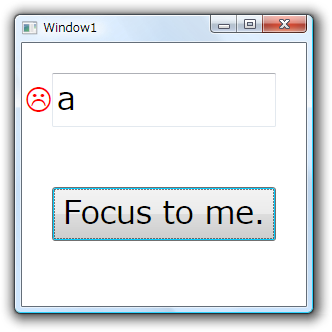
ControlTemplateの中で重要なのはAdornedElementPlaceholderという要素で、この要素はErrorTemplateが適用される要素(ここではTextBox)を表します。
上記の例では直接ErrorTemplate添付プロパティに設定していますが、複数のコントロールに同じErrorTemplateを設定したい場合には当然ながらリソースとして定義すれば対応できます。
XAML
<Window x:Class="Window1"
xmlns="http://schemas.microsoft.com/winfx/2006/xaml/presentation"
xmlns:x="http://schemas.microsoft.com/winfx/2006/xaml"
Title="Window1" Height="300" Width="300" FontSize="32">
<Window.Resources>
<ControlTemplate x:Key="ErrTmp">
<StackPanel Orientation="Horizontal">
<TextBlock FontSize="{TemplateBinding FontSize}" Text="L" FontFamily="Wingdings"
Foreground="Red" HorizontalAlignment="Center" VerticalAlignment="Center"/>
<AdornedElementPlaceholder/>
</StackPanel>
</ControlTemplate>
</Window.Resources>
<StackPanel>
<TextBox Margin="30" Text="{Binding ID, ValidatesOnExceptions=True}"
Validation.ErrorTemplate="{StaticResource ErrTmp}"/>
<TextBox Margin="30" Text="{Binding ID, ValidatesOnExceptions=True, UpdateSourceTrigger=PropertyChanged}"
Validation.ErrorTemplate="{StaticResource ErrTmp}"/>
</StackPanel>
</Window>
xmlns="http://schemas.microsoft.com/winfx/2006/xaml/presentation"
xmlns:x="http://schemas.microsoft.com/winfx/2006/xaml"
Title="Window1" Height="300" Width="300" FontSize="32">
<Window.Resources>
<ControlTemplate x:Key="ErrTmp">
<StackPanel Orientation="Horizontal">
<TextBlock FontSize="{TemplateBinding FontSize}" Text="L" FontFamily="Wingdings"
Foreground="Red" HorizontalAlignment="Center" VerticalAlignment="Center"/>
<AdornedElementPlaceholder/>
</StackPanel>
</ControlTemplate>
</Window.Resources>
<StackPanel>
<TextBox Margin="30" Text="{Binding ID, ValidatesOnExceptions=True}"
Validation.ErrorTemplate="{StaticResource ErrTmp}"/>
<TextBox Margin="30" Text="{Binding ID, ValidatesOnExceptions=True, UpdateSourceTrigger=PropertyChanged}"
Validation.ErrorTemplate="{StaticResource ErrTmp}"/>
</StackPanel>
</Window>
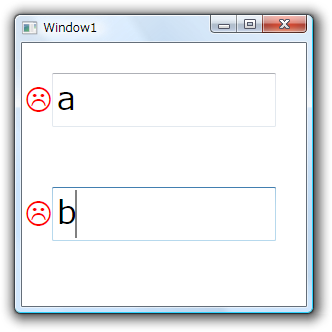
検証結果のUI上のフィードバック方法はErrorTemplate以外にも方法が用意されています。その3ではそれをご紹介したいと思います。